Introduction
Sometimes the internet feels like a giant, noisy bazaar. You open your browser, type something into Google, and suddenly you’re staring at ads, blog posts stuffed with keywords, and 12 tabs open because you’re chasing answers across different sites. It’s messy, time-consuming, and let’s be honest, a little exhausting.
But the good news is, there’s a new player in town that’s trying to clean this up: Comet, Perplexity’s AI-powered web browser. And it’s not just “another browser.” It’s actually built from the ground up with artificial intelligence at its core. That means instead of being a tool where you just click around, Comet behaves more like a smart partner that understands your questions, pulls information from reliable sources, and presents it in a way that feels, well… human.
In fact, I’d argue Comet isn’t just competing with Chrome, Safari, or Firefox. It’s rethinking what a browser should even be in 2025.

What Makes Comet Different?
The problem with most browsers is they haven’t really evolved. Sure, they’ve gotten faster, added dark mode, synced tabs across devices. But the core idea hasn’t changed: you search, you scroll, you click, you repeat.
So what happens is, you waste time. Comet changes that by combining browsing and AI-powered answers in one seamless flow. You ask something in the search bar, and instead of ten blue links, you get:
- A clear, conversational answer.
- A list of sources right there so you can double-check.
- Follow-up questions suggested automatically, like you’re chatting instead of searching.
It’s like having ChatGPT baked right into the browser, but with less guessing and more fact-checking.
Why Launch an AI Browser Now?
In fact, the timing couldn’t be better. 2025 is already shaping up as the year of AI-driven everything: search, shopping, education, even banking. People don’t want to jump through hoops just to find simple info anymore.
Think of Comet as the latest method to cut through the clutter. Instead of digging into a government web portal to confirm your CNIC check status or scrolling endless blog posts to track a payment, Comet can streamline that into one request. It’s like asking, “What’s my latest payment tracking update?” and the browser walking you through the official online confirmation system without three extra steps.
That’s not just helpful. That’s a time-saver that makes the internet feel less overwhelming.
A Quick Comparison: Chrome vs. Comet
Here’s a simple breakdown that shows how Comet is rethinking the browsing experience:
| Feature | Chrome / Safari (Traditional) | Comet (Perplexity AI) |
|---|---|---|
| Search results | 10–20 links, ads at the top | Direct, conversational answers with cites |
| Fact-checking | Manual, up to you | Built-in source transparency |
| Tabs | Dozens open at once | Organized conversational threads |
| Online confirmation | Log in and click through portals | AI-guided step-by-step help |
| Payment tracking | Requires switching between sites | Integrated instructions & updates |
| User experience | Ad-heavy, cluttered | Clean, AI-first, distraction-free |
How Comet Could Change Everyday Life
Let’s bring this down to a practical level.
Imagine you’re a freelancer in 2025. You’re juggling client projects, researching content, and maybe even checking government programs like the 8171 scheme for eligibility updates. Right now, that probably means:
- Opening a search engine.
- Typing “8171 web portal CNIC check latest method.”
- Clicking through 3–5 results before finding the actual official page.
- Then re-doing the process when you need a payment tracking update.
With Comet, you’d just ask:
“How do I check my 8171 CNIC status online today?”
And instead of wading through noise, the browser would reply with the step-by-step instructions, plus a direct link to the official confirmation page.
That’s not just faster. That’s the kind of thing that reduces friction in daily work and saves mental energy.
Why Comet Feels More Human
Actually, what stood out to me when testing early demos is the tone. It doesn’t feel like cold machine responses. The answers read more like a smart friend giving you a summary. You can dig deeper, ask clarifying questions, and it remembers the thread.
It’s conversational, not clinical. And in 2025, when everyone’s drowning in content, clarity and tone matter as much as accuracy.
Who Should Care About Comet?
- Students: Imagine writing a paper and having citations pulled instantly.
- Freelancers: Research projects, track payments, confirm details—all in one browser.
- Small business owners: From tax updates to marketing ideas, it’s a productivity booster.
- General users: Even if you just want quick recipes or travel tips, Comet saves time.
It’s not just for “techies.” It’s for anyone who’s ever sighed at the sight of 15 tabs.
Limitations (Because Nothing’s Perfect)
Of course, let’s not pretend Comet is flawless. Like any AI tool, it will sometimes misinterpret a question or over-simplify an answer. Transparency helps, but users still need to double-check sources—especially for sensitive things like financial or medical information.
Also, since it’s brand new, adoption will take time. People are creatures of habit, and many will stick with Chrome simply because it’s what they know. But the direction Comet is heading in? It feels inevitable.
Final Words
Comet isn’t just another browser in the lineup. It’s a reimagining of how we approach the internet—less clicking, less noise, more clarity. By blending AI-powered answers with source transparency, it makes browsing feel conversational instead of chaotic.
And in a world where online confirmation, CNIC checks, and payment tracking are everyday tasks, having a tool that simplifies that process is a game-changer.
If 2024 was the year AI tools exploded, 2025 might be the year AI browsers quietly reshape how we all interact with the web. And Comet? It looks like it’s leading the charge.
FAQs
1. What is Comet by Perplexity?
Comet is a new AI-powered web browser designed to give direct, conversational answers instead of just showing search results.
2. How is Comet different from Chrome or Safari?
Unlike traditional browsers, Comet integrates AI to provide fact-checked answers, organize research threads, and cut down on endless tabs.
3. Can Comet help with government portals like 8171 or CNIC checks?
Yes, actually. It can guide you step-by-step to the right web portal and help confirm your status faster.
4. Does Comet replace search engines?
Not exactly. It still pulls from the web, but instead of links, it summarizes and cites the best information directly.
5. Is Comet free to use?
Perplexity hasn’t shared all the details yet, but it’s expected to have a free tier along with premium features for power users.
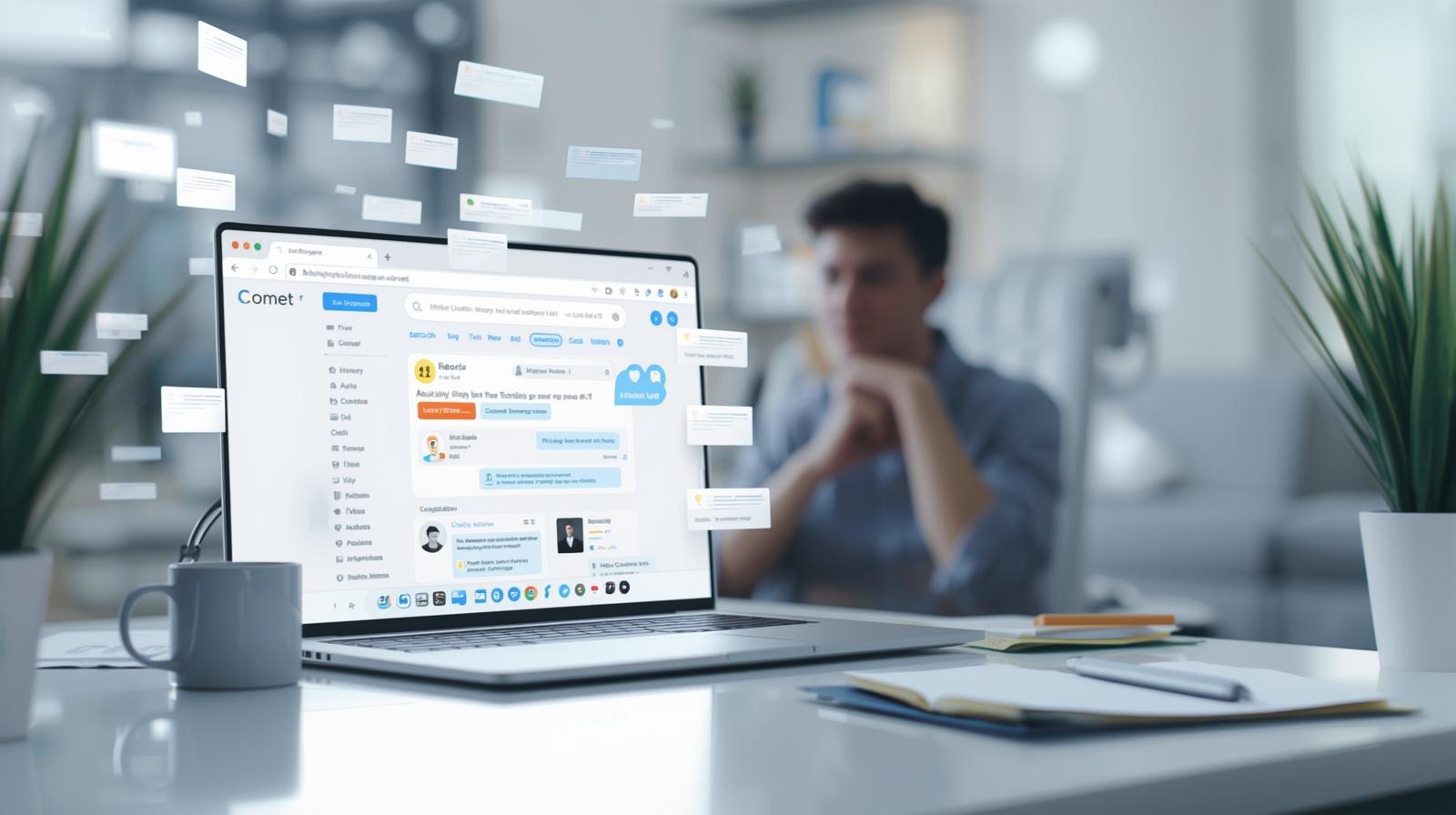
Leave a Reply